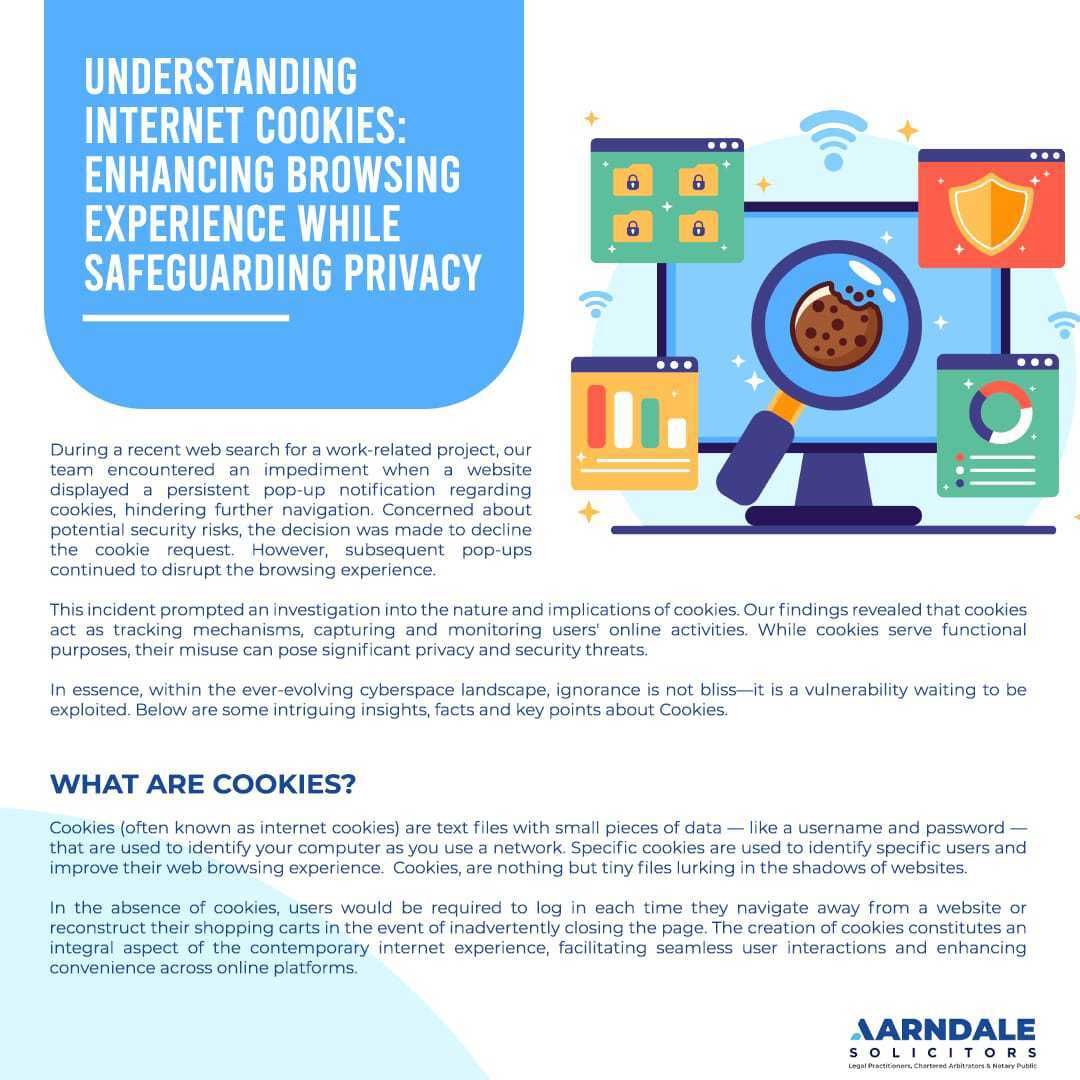During a web search for a work project, I stumbled upon a website. However, a bothersome pop-up about cookies prevented me from proceeding further. Fearing the possibility of hackers, I declined the request. But then, more pop-ups appeared. Curious about cookies, I delved deeper and discovered that they are like web spies, monitoring our online activities. While they can be helpful, they can also be deceitful.
I learned that in the ever-evolving cyberspace landscape, ignorance is not bliss—it is a vulnerability waiting to be exploited. Below are some intriguing insights facts and key points about Cookies.
WHAT ARE COOKIES?
Cookies, not of the chocolate chip variety, are nothing but tiny files lurking in the shadows of websites.
Cookies (often known as internet cookies) are text files with small pieces of data — like a username and password — that are used to identify your computer as you use a network. Specific cookies are used to identify specific users and improve their web browsing experience.[1]
Without cookies, you would have to log in every time you leave a site or rebuild your shopping cart if you accidentally closed the page. Making cookies is an important part of the modern internet experience.
USE OF COOKIES
- Session Management: Cookies, for example, allow websites to recognize users and remember their unique login information and preferences.
- Personalization. The most popular approach to cookies used to personalize your sessions is through customized advertising. You may view specific items or parts of a website, and cookies use this information to help create targeted ads that you may find wanting to click.
- Tracking. Shopping websites use them to track inventory that users have previously viewed, allowing the sites to suggest other similar products that users may have shown interest in.
TYPES OF COOKIES[2]
- Session Cookies: These cookies are temporary and are erased when the user closes the web browser. They are used to track user activities during a browsing session and are essential for maintaining user sessions on websites.
- Persistent Cookies: Unlike session cookies, persistent cookies remain on the user’s device even after the browser is closed. They are used to store user preferences and login information for future visits to the website.
- First-Party Cookies: First-party cookies are set by the website the user is visiting. They are typically used to remember user preferences, such as language settings or shopping cart contents.
- Third-Party Cookies: Third-party cookies are set by domains other than the one the user is currently visiting. They are commonly used for tracking user behavior across different websites for advertising and analytics purposes.
- Secure Cookies: Secure cookies are encrypted and transmitted over HTTPS connections to prevent unauthorized access to the cookie data.
- HttpOnly Cookies: HttpOnly cookies are inaccessible to JavaScript, which helps prevent cross-site scripting (XSS) attacks by limiting access to sensitive cookie data.
- Analytical Cookies: These cookies are used to collect information about how users interact with a website, such as the pages they visit and the links they click. The data gathered from analytical cookies is used to analyze website performance and improve user experience.
- Advertising Cookies: Advertising cookies are used to track user behavior across websites and deliver targeted advertisements based on the user’s interests and browsing history.
SHOULD I ACCEPT OR REJECT COOKIES?
In general, it is advisable to accept cookies when browsing websites. Cookies serve essential functions for website functionality, particularly necessary or first-party cookies. These cookies are safe to accept and can enhance your browsing experience by remembering your preferences and settings. By accepting cookies, you can ensure smoother navigation and personalized interactions with websites, contributing to a more seamless online experience.[3]
ADVANTAGES OF USING COOKIES
- Cookies store your login credentials, enabling you to access a website swiftly without the need to repeat login procedures each time you visit the website.
- Cookies are used on eCommerce websites to help retain your preferences and suggest similar products based on your previous interactions.
- Cookies on websites store user preferences, ensuring settings remain unchanged and persist across page reloads.
DISADVANTAGES OF USING COOKIES
While cookies offer valuable functionality, they also come with notable drawbacks, including:
- Vulnerability to cyberattacks.
- Introduction of cookies by advertisements, enabling tracking of web-behavior.
- Potential for data theft and privacy breaches through ads.
- Tracking of personal information by cookies, leading to personalized advertisements.
To address these concerns, web browsers offer options to manage cookies, including blocking third-party cookies and clearing cookies from your browser history. Additionally, legislation such as the General Data Protection Regulation (GDPR) in the European Union and the California Consumer Privacy Act (CCPA) in the United States aim to protect user privacy by regulating the collection and use of personal data, including cookies.[4]
SAFEGUARDS WHEN USING COOKIES
To safeguard against compromised cookies and protect your online privacy, consider the following precautions:
- Use Secure Websites: Stick to reputable websites that use HTTPS encryption to ensure secure communication between your browser and the website’s server.
- Keep Software Updated: Regularly update your web browser, operating system, and security software to patch known vulnerabilities and protect against exploits.
- Enable Browser Privacy Settings: Configure your web browser to block third-party cookies and clear cookies regularly to prevent tracking across websites.
- Use Cookie Management Tools: Take advantage of browser extensions and privacy-focused tools that allow you to manage and block cookies selectively.
- Be Cautious with Personal Information: Avoid entering sensitive information on websites that you don’t trust, especially if they use unsecured connections or lack privacy policies.
- Monitor Account Activity: Regularly review your online accounts for any unauthorized activity or changes, and report suspicious behavior to the respective service providers.
- Educate Yourself: Stay informed about common online threats, such as phishing attacks and malware, and learn how to recognize and avoid potential risks.
By implementing these precautions, you can reduce the likelihood of falling victim to compromised cookies and protect your privacy while browsing the web.
CONCLUSION
In conclusion, cookies play a vital role in enhancing the functionality of websites and improving the browsing experience for users. However, it is essential to strike a balance between the benefits of cookies and the protection of user privacy. By understanding how cookies work and implementing measures to manage them effectively, users can enjoy a safer and more personalized online experience.
[1] KASPERKY “ What are cookies?” https://www.kaspersky.com/resource-center/definitions/cookies Accessed 15/03/2024
[2] HTTP cookies. (2022, February 8). In Wikipedia. https://en.wikipedia.org/wiki/HTTP_cookie Accessed 15/03/2024
[3] Sara J. Nguyen & Catherine McNally (28th July, 2023) “ What Are Internet Cookies and How Are They Used?” ALL ABOUT COOKIES https://allaboutcookies.org/what-is-a-cookie#google_vignette Accessed 15/03/2024
[4] StatCounter Global Stats – https://gs.statcounter.com/cookie-usage Accessed 15/03/2024